Register at tools.resonatehq.com, confirm your email and connect your HubSpot portal.
After connecting portal, new HubSpot Workflow actions should be available in HubSpot Workflows.
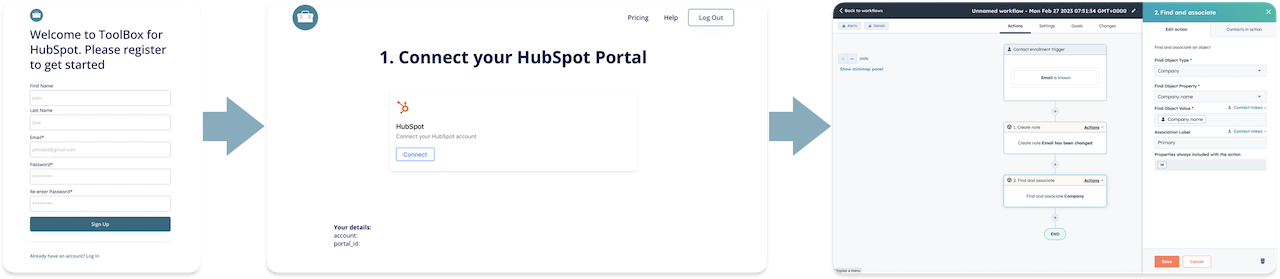
This action creates a note and associates it with the record (object) that is enrolled in Workflow. So if you run a Contact based workflow, Note will be associated to Contact and will be visible on Contact Timeline.
Create Note workflow action works for standard (contact, company, ticket, deal) and custom objects.
In action settings there are two fields:
Note Body: here you can enter your note text, you can add object properties.
Optional Property or Action Output: here you can choose a property or output of one of the previous actions. This field value is added to the end of Note Body. It is useful when you have previous action output that you want to save as a Note.
This HubSpot Workflow Action copies record associations from one to another, making it easy to manage your records and streamline your workflows. It's particularly useful when you want to associate a Deal with a Contact's Company or when you want to associate a Deal with all Contacts belonging to a Company. It's also applicable for Custom objects, automatically creating associations with all records connected to a Contact.
Choose the object type you want to copy associations from and run the worklow. It will find an object of the selected type and copy all the associated objects to the enrolled object.

This action searches for the object specified by the field "Find Object Type" with the property value specified in the field"Find Object Value" in the property "Find Object Property".
If the object is found, association is created.
Optionally you can add Association label to the object by typing the label in the "Association Label field". If association label is found it will label the association. If not found, it would still create the association with default association type.