How to create and manage Custom Objects inside HubSpot.

With a recent update, you can create custom objects inside HubSpot, no third party tools required anymore (so our Custom Objects App that was available on this page is now discontinued and replaced by HubSpot native functionality).
HubSpot provides a wealth of features that enable users to efficiently manage customer data and automate tasks. One of the most powerful features of Hubspot is the ability to create custom objects. Custom objects are a way to store and manage custom data within the Hubspot platform.
With Custom Objects, you can capture data that's unique to your business.
Based on your Custom Objects you can create new segments and build customized reports, campaigns, and workflows that leverage both CRM property and contact data in HubSpot - plus custom data unique to your business like product usage or inventory data.
Out of the box HubSpot has set of standard objects and custom objects.
Standard objects in HubSpot:
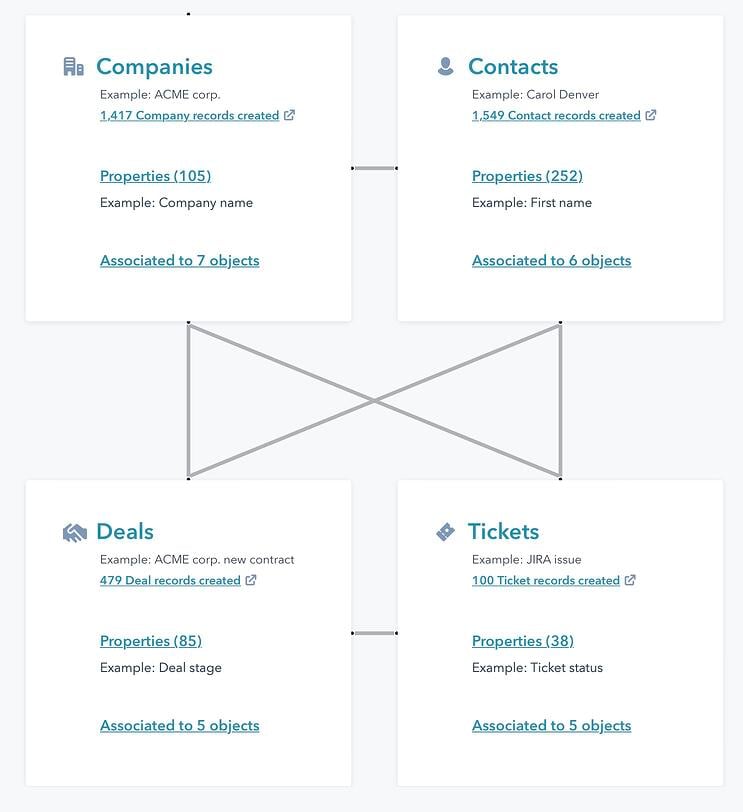
While Custom objects are supposed to be created by a user, HubSpot has introduced some of the custom objects that are used for integration purposes:
Though technically these objects are custom, they are not showed in the menu as custom objects.
With the recent release you can create new Custom Object by going into Settings / Objects / Custom objects and enter Object name and primary property. Be careful on this step as you won't be able to rename your object after it is created.
Here's a workshop on how you can work with Custom Objects if you are a developer:
After creating a custom object you can do most of the things you do with standard objects like Deals or Tickets and few other things:
Sales
Marketing
Service:
Insurance:
FinTech:
Logistics and transportation
Overall, Hubspot custom objects are an incredibly powerful tool that can help businesses improve their customer relationships and gain valuable insights into their customer base. With the ability to store more data than ever before, easily link related data points, and keep your data secure, custom objects are an invaluable asset for any business that needs to track customer data.
With the right implementation, custom objects can help you maximize your customer relationships and gain valuable insights into your data and processes.