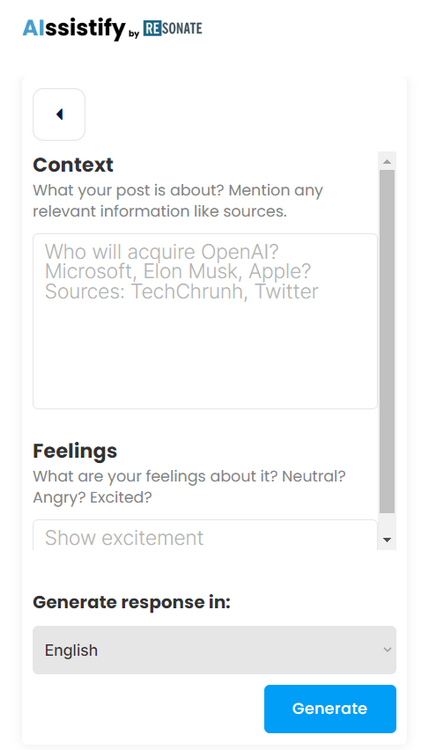
LinkedIn Post Generator provides an easy and effective AI-powered solution for creating engaging LinkedIn Posts. By using the context and tone of voice you provide, it generates meaningful posts that encourage interaction and connections on the LinkedIn platform. All you need to do is write a short description of what your post will be about and specify your sentiments about the context (excited, proud, serious etc).
60-70% of LinkedIn's traffic comes from mobile devices. LinkedIn Posts are truncated after 150 characters on a mobile device. Therefore, we recommend testing short texts. However, there are certain industries where long LinkedIn Posts engage the audience better. So, it’s always a good idea to do an A/b test to see which version (short vs long) is better for your particular audience.
Definitely! With our AI, you get LinkedIn posts that mirror successful content on the platform. It's a time-saver and delivers great posts.
There are two factors that contribute to the success of your LinkedIn Post. First, make sure you know what your audience is interested in. It’s important to share the content which is appealing to your audience at the moment. Second, be clear and concise when describing your context and feelings. This helps generate a LinkedIn post that's both precise and engaging. Try out various tones to discover which resonates better with your LinkedIn audience.
Just remember to add your personal touch and align it with your brand. Remember, while AI provides a strong foundation, your personal touch will always make your content stand out!
Absolutely, once the AI LinkedIn post generator creates your content, you have a couple of choices. You can make quick edits right in the output window. Or, if you prefer to significantly adjust your LinkedIn Post, you can also save the result to a document and make necessary changes there. It's also a good practice to review your edited post before publishing it, ensuring that the changes align with your intended message and tone.
Our AI LinkedIn Post Writer is designed with the platform in mind. It not only generates content but also captures the spirit and tone appropriate for professional networking.