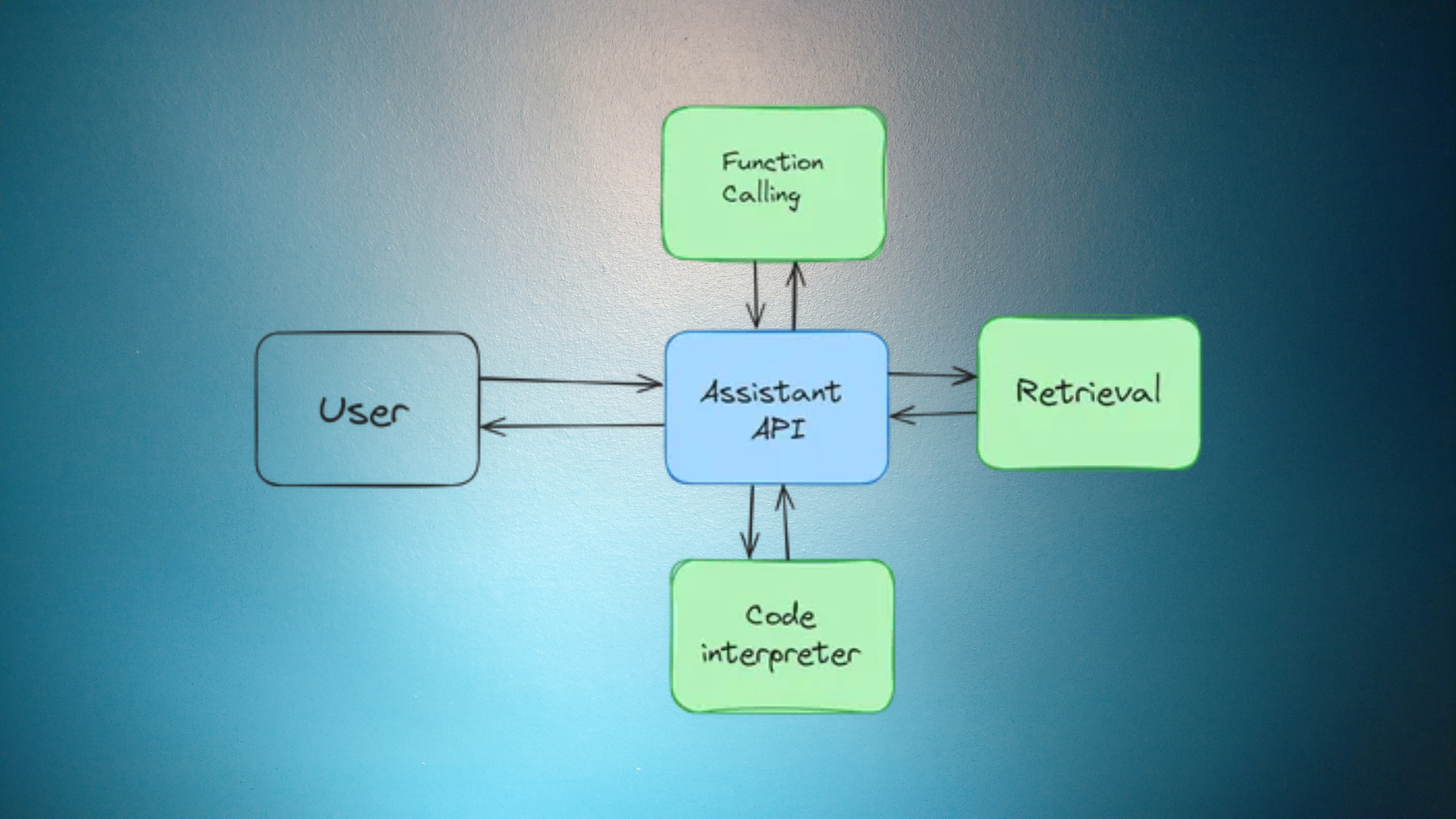
We're thrilled to announce an advanced integration in HubSpot Chatflows: full support for OpenAI Assistants. This feature, powered by the latest GPT-4 Turbo, brings a new level of intelligence and efficiency to your customer interactions.
Say goodbye to generic responses and hello to tailored conversations based on your company data using AI Assistant. Your customers will notice the difference, and so will your team!
To enhance your understanding of our new integration, let's see key aspects of the Assistants API briefly:
 Image source: OpenAI
Image source: OpenAI
Explore the exciting updates in our HubSpot Chatflows integration below:
Enhanced File Support: you can now upload up to 500 MB of files, including text, PDF, HTML and other formats. This allows the Assistant to access and use a wide range of your materials to provide informed, accurate responses.
Advanced Knowledge Retrieval: with this update, the OpenAI Assistant in HubSpot Chatflows becomes more than just a chatbot. It can now understand and retrieve information from your uploaded materials, ensuring that your customers get the most relevant and detailed answers to their queries.
💡 This feature is available in HubSpot Chatflows only, setting a new standard for customer interaction within the platform. To access OpenAI Assistants, you'll need to have Operations Hub Pro or Enterprise.
These use cases highlight straightforward and practical applications of the Assistants in enhancing both customer and employee experiences:
When it comes to creating a customized AI chatbot, it's straightforward. The method is user-friendly, allowing anyone to build a chatbot without any coding expertise. It's all about making the process secure, simple, and accessible for everyone.
3 easy steps to set up:
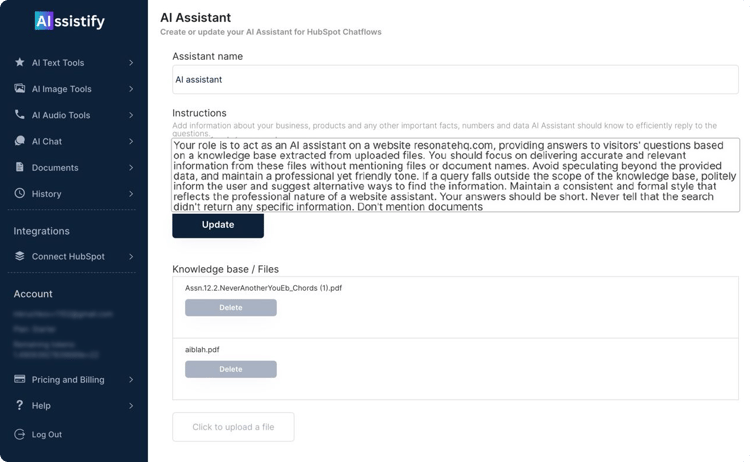
Don't wait - start your journey toward smarter, more efficient chatbots now:

Learn exactly how to connect a custom (root or sub) domain, update DNS records, and launch your HubSpot ...
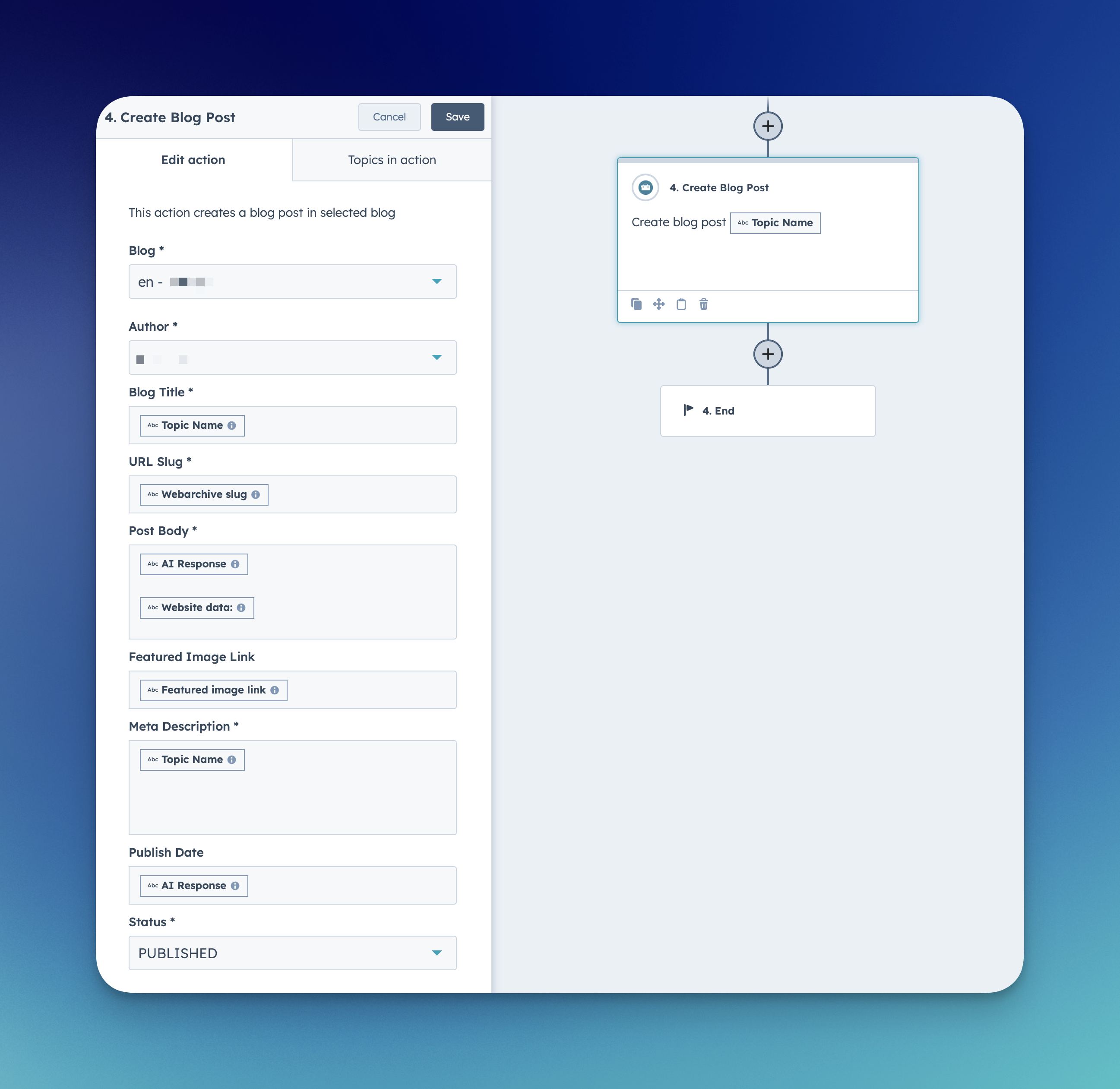
We have just introduced a new workflow action for automatically creating and publishing blog posts in Hu...
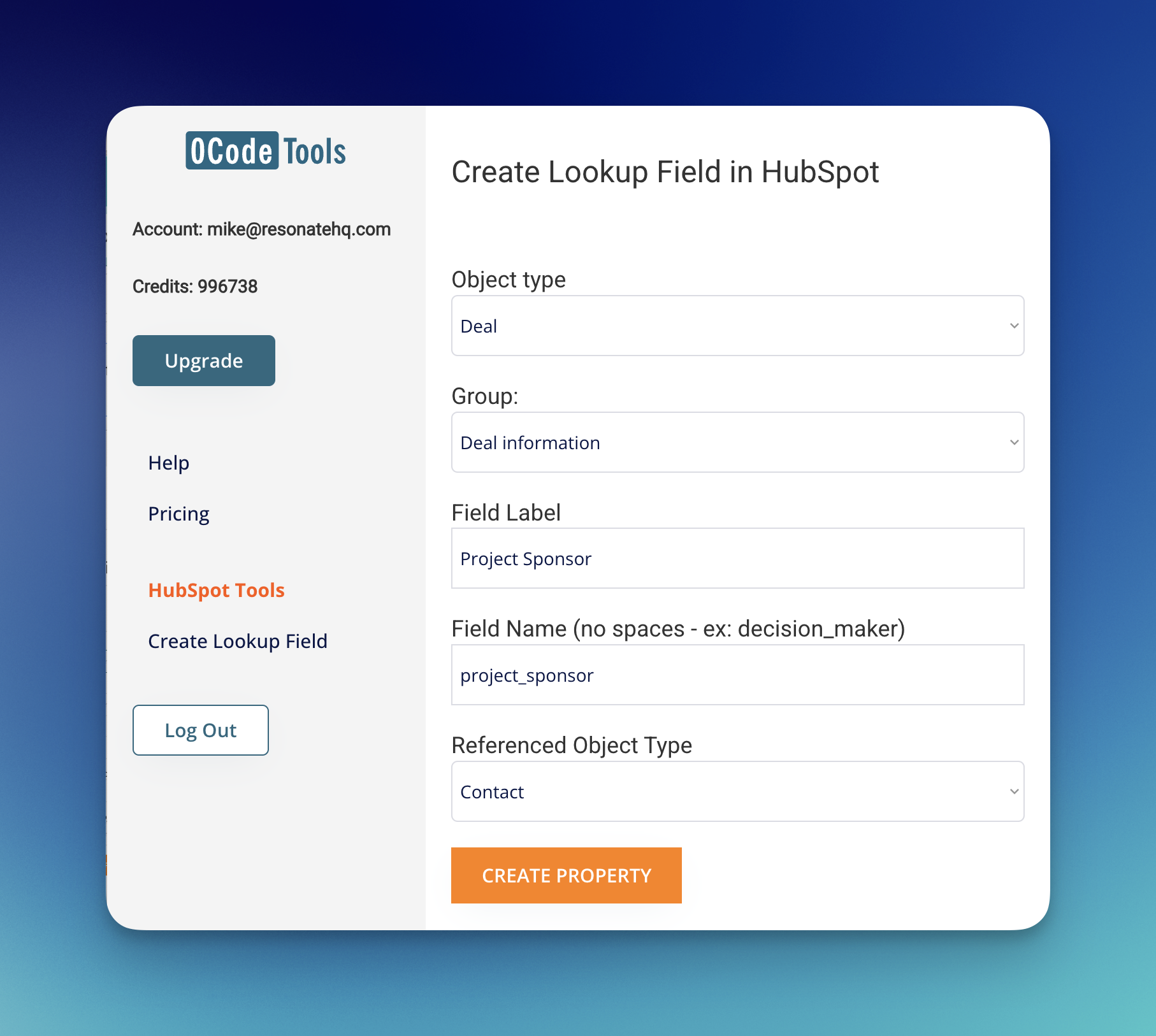
If you’ve ever worked with Salesforce, you know how powerful “lookup fields” can be for connecting recor...