
Resonate, a HubSpot Platinum partner, is excited to announce the transformation of our AIssistify app into AI Studio for HubSpot, that marks a significant milestone in our journey to revolutionize the way businesses leverage artificial intelligence within their HubSpot CRM
AI Studio is not merely a rebranding but a significant upgrade, transforming into a comprehensive suite of intuitive, no-code AI tools designed to automate processes and boost efficiency directly within your HubSpot portal.
AI Studio for HubSpot integrates state-of-the-art AI technologies designed to handle complex queries and manage large data sets efficiently. Here are the key models now available:
GPT-4 Turbo: Updated to the latest version with a knowledge cutoff as of April 2023, this model features a 128k context window, which allows it to process the equivalent of about 300 pages of text in a single prompt. This update aims to provide more direct and concise responses, making it suitable for comprehensive CRM data analysis and customer interaction handling.
Anthropic Claude 3 Opus: Known for its performance on common AI benchmarks such as the MMLU, Claude 3 enhances capabilities in analysis, forecasting, and nuanced content creation. It can navigate open-ended prompts and manage complex scenarios with an improved understanding, supported by a 200K context window. This model is well-suited for sectors requiring detailed insight and foresight.
Google Gemini Pro 1.5: Offering a cost-effective solution, this model is significantly cheaper than its counterparts. With a 1 million token context window, Gemini Pro 1.5 is effective at analyzing and reasoning across lengthy prompts, showing positive results in CRM data processing tasks while helping to keep operational costs low.

Now, AI Studio allows users to upload important company documents such as presentations, price lists, FAQs, and contracts to tailor the AI's functionality. This feature enables the AI to utilize specific business insights, which can enhance decision-making processes and customer service interactions. Start using it with three easy steps:
Check out our brand new use cases and prompts examples for chaining web parsing, web search for fresh company updates like recent funding rounds or recent new and send to AI to generate better CRM data and hyper-personilzed marketing and sales communication.
The newly introduced playground feature is a testing environment where users can experiment with all available AI models and prompts before implementing it in Workflows. It emulates emulates Send to AI workflow action with support of all available AI models, same preferences for creativity level and support for new Knowledge retrieval / Assistant mode.

.

Learn exactly how to connect a custom (root or sub) domain, update DNS records, and launch your HubSpot ...
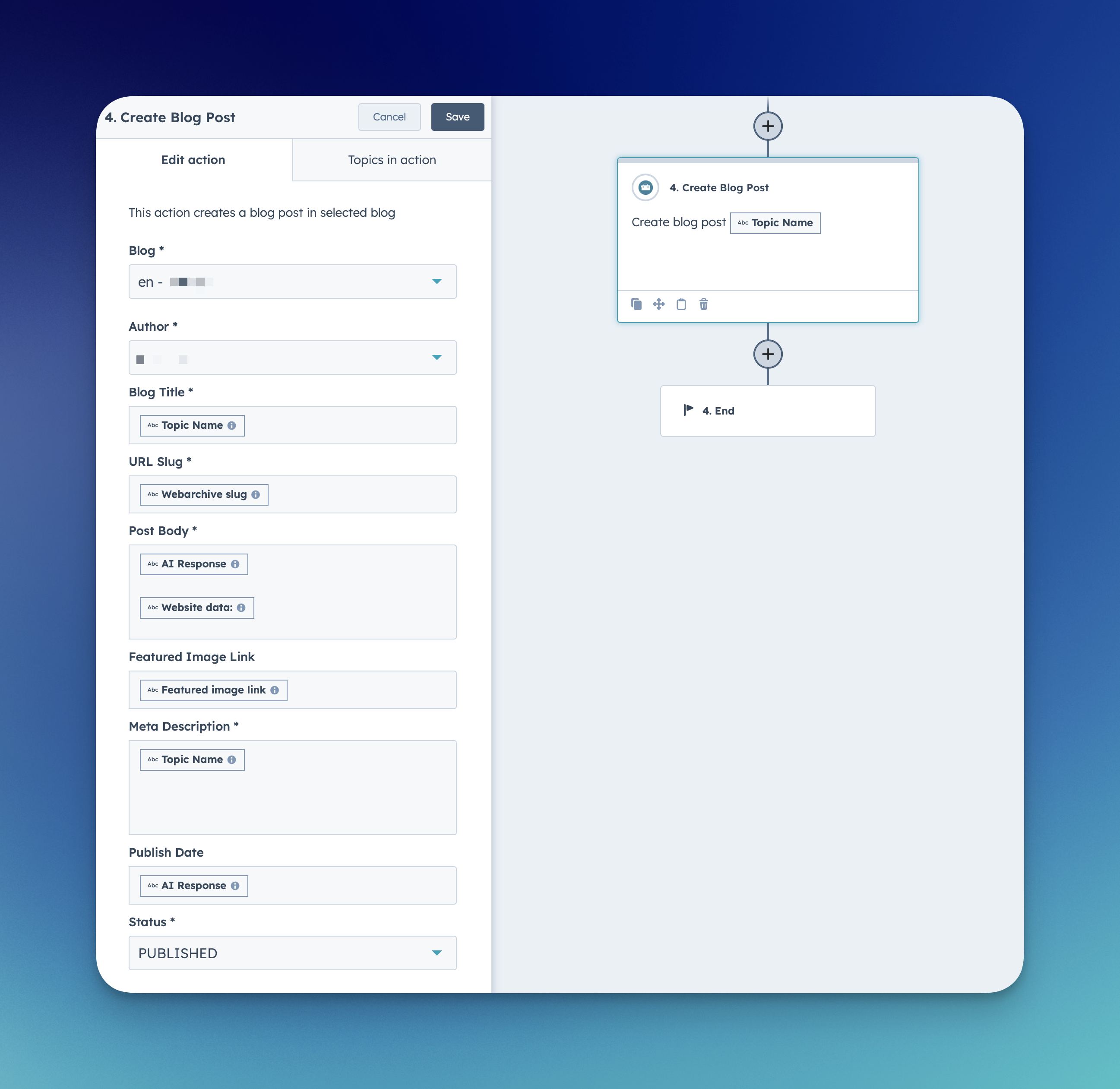
We have just introduced a new workflow action for automatically creating and publishing blog posts in Hu...
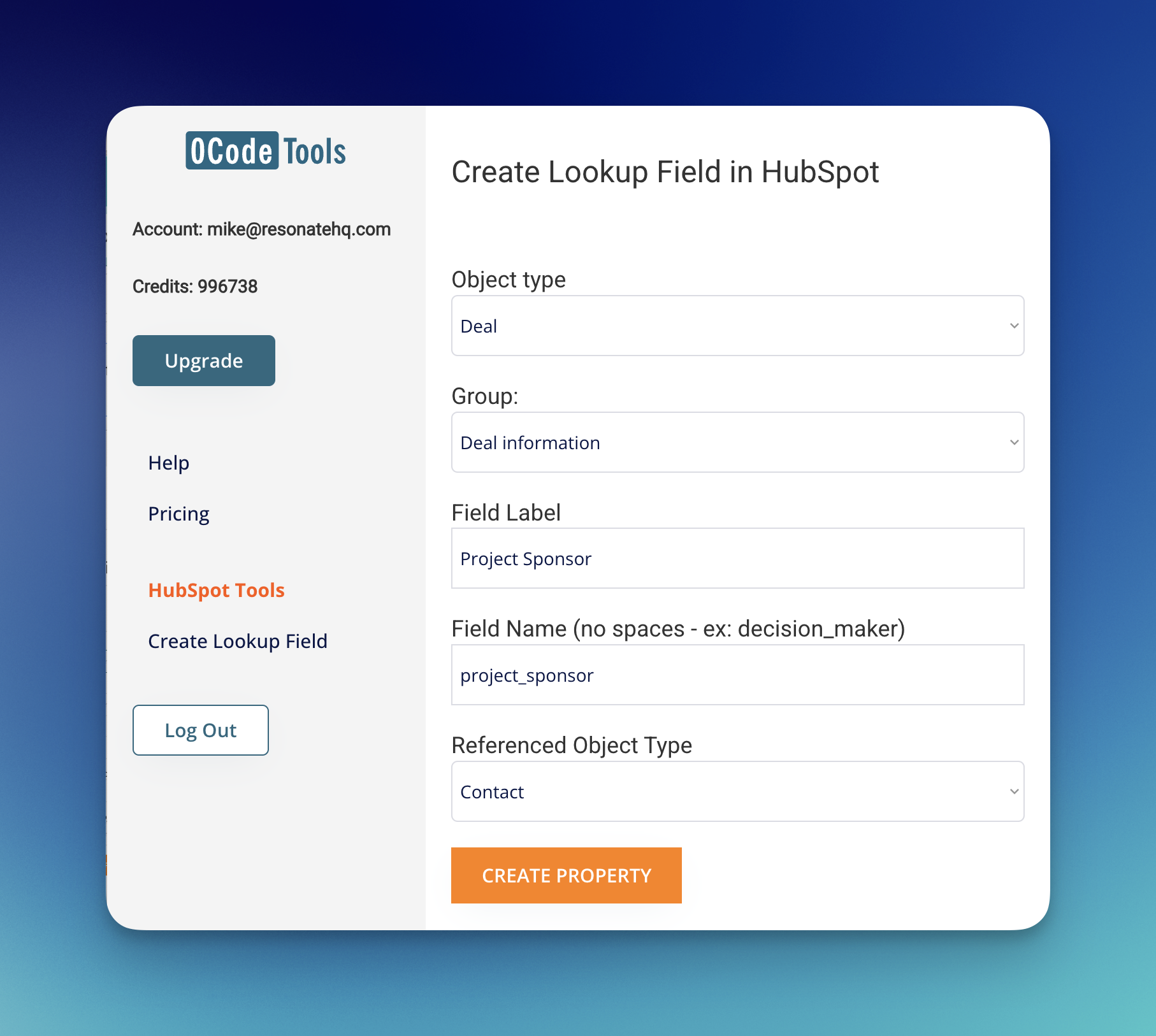
If you’ve ever worked with Salesforce, you know how powerful “lookup fields” can be for connecting recor...