
Building or redesigning a website can be complex. The technical aspects, branding alignment, user experience optimization, and the overwhelming choice of themes are common obstacles. Luckily, the best HubSpot themes are designed to simplify this process.
HubSpot themes are designed to help businesses like yours alleviate the pain points, making the process of building a visually appealing, user-friendly, and brand-consistent website much more manageable.
But before diving into the sea of HubSpot CMS themes, it's essential to understand the difference between a theme and a template in the HubSpot ecosystem.
The main difference between a theme and a template in HubSpot lies in their purpose and design capabilities.
A template is the basic building block of a website. A template is a pre-built, customizable HTML and CSS file that can be used to create web pages on a website. Templates are suitable for creating all types of web pages, from simple landing pages to fully-featured e-commerce websites.
However, templates rely more on developers from the start. Editing and customization of templates can be a challenge when you have limited technical knowledge.
In contrast, a theme is a collection of design elements and settings that control the look and feel of a website. It is a set of colors and fonts, background images, layout structures, and other design elements that maintain consistency throughout a website's design.
HubSpot themes are designed to streamline and simplify web design. They offer a complete set of design elements and settings so that users can create a professional-looking, consistent website without having to manually code it.
A HubSpot theme consists of 3 core elements:
Themes from HubSpot are built for marketers and content creators rather than developers using best practices in web design and include a variety of customizable elements such as logos, colors, fonts, and layout structures. HubSpot CMS requires no in-depth coding experience or expertise.
HubSpot website themes are based on a drag-and-drop page builder, allowing users to add elements such as text boxes, images, and calls-to-action with a single click.
To sum up, templates are less customizable and accessible as compared to themes. HubSpot CMS themes are a shift to a more advanced, user-friendly web design approach that is highly adaptable to various industries and requirements.
First of all, you need to define the purpose of your website: What is the company trying to accomplish by establishing a website? Generate leads? Attract more customers? Get more sales?
Secondly, you should determine the type of your business. Different types of businesses require different types of themes or templates.
For instance, a business selling products would need a theme that showcases its products prominently and makes it easy for customers to quickly search, browse, and purchase. On the other hand, an online consulting firm would need a theme that emphasizes the services they provide, rather than selling products.
Thirdly, a business should consider its target audience. Different themes and templates can appeal to different types of people, so businesses should consider their customer base when selecting a theme or template.
For instance, a business targeting millennials may need to choose a modern, hip theme that appeals to their demographic.
Finally, businesses should consider the technical capabilities of their websites. It is important to make sure that the theme or template they choose can be implemented easily and smoothly without any technical know-how. This includes making sure that the website is compatible with all modern browsers, operating systems, and mobile devices.
Overall, businesses need to take into account many factors before choosing a HubSpot theme or template. It is important to consider the purpose of the website, the type of business, the target audience, and the technical capabilities of the website to make an informed decision.
The advantages of using HubSpot CMS themes for a website include:
If you are deciding to opt for HubSpot CMS, actively looking to change your current HubSpot theme, or want to look for fresh options, here are 5 HubSpot themes that you might want to consider:
| Functionality | Realize by Resonate | CLEAN Pro | Power Pro | Elements | Generator | |
| Performance testing using PageSpeed Insights | Desktop | 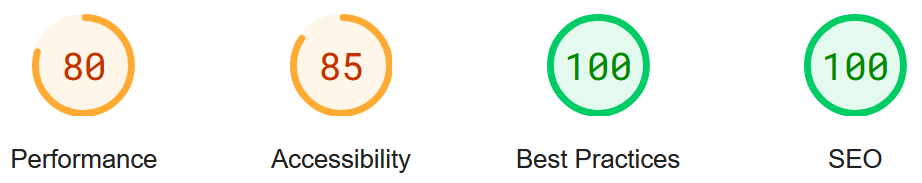 |
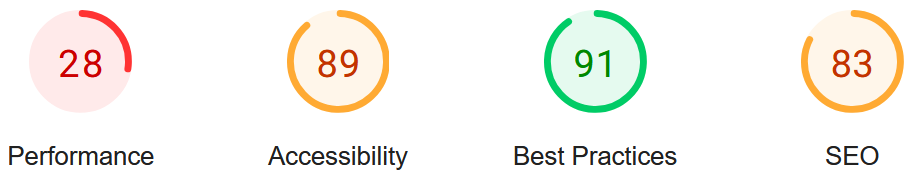 |
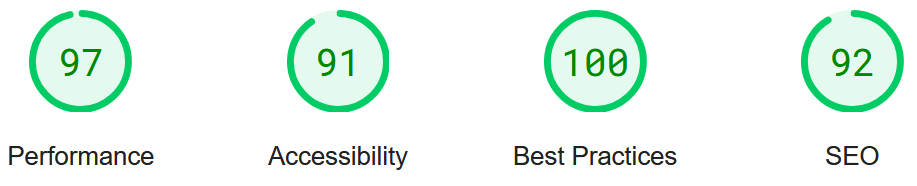 |
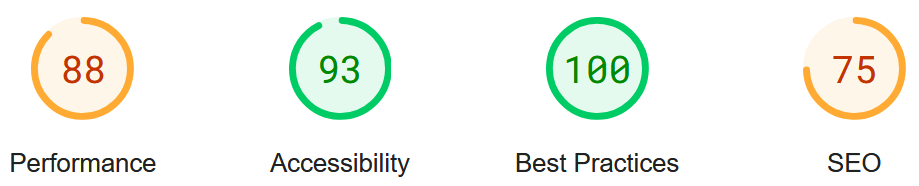 |
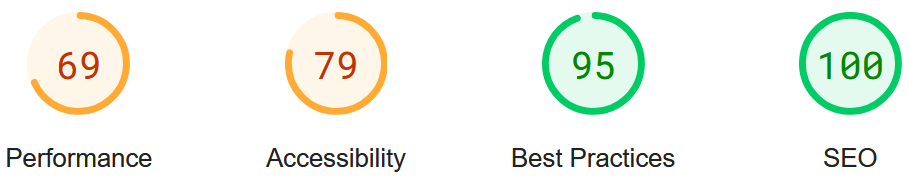 |
| Mobile | 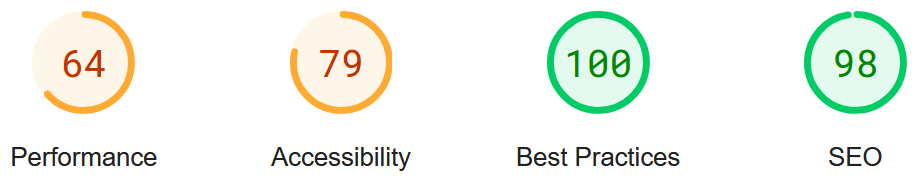 |
 |
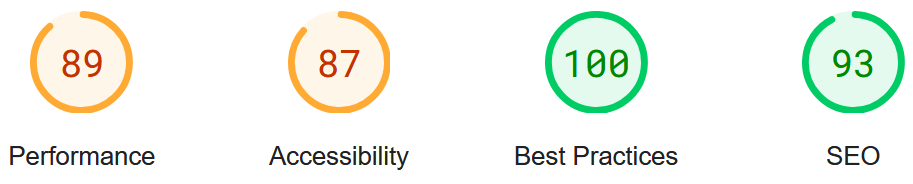 |
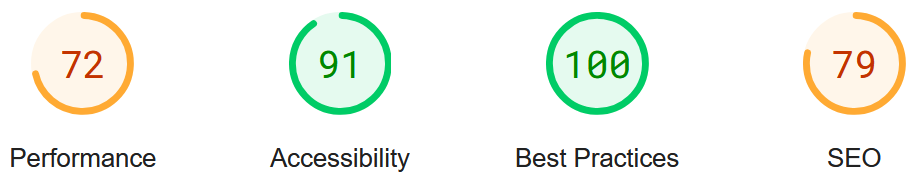 |
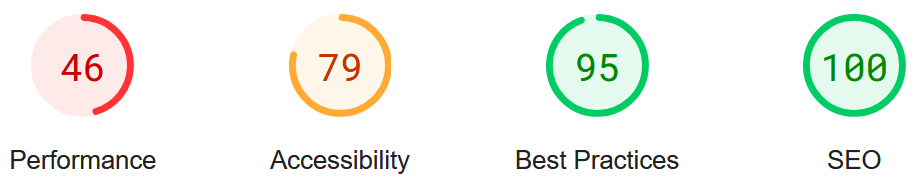 |
|
| No coding skills required | ✅ | ✅ | ✅ | ✅ | ✅ | |
| Customization | ✅ | ✅ | ✅ | ✅ | ✅ | |
| Mobile image optimization | ✅ | ✅ | ✅ | ✅ | ✅ | |
| Migration to a customized theme | ✅ | ❌ | ❌ | ❌ | ❌ | |
| Created | Oct 29, 2021 | May 29, 2020 | Nov 21, 2020 | May 17, 2021 | March 9, 2022 | |
| Recent update** | Dec 11, 2023 (v.28) | Nov 27, 2023 (v.78) | Dec 21, 2023 (v.35) | May 24, 2023 (v.16) |
Dec 28, 2023 (v.14) | |
| Price | $99 | $997 | $997 | $999 | $845 | |
* at the time of publication.
First of all, we decided to apply performance testing to effectively measure most popular HubSpot themes across desktop and mobile devices. Page speed is important because it affects the user experience. Poor page speed can lead to a drop in page views, longer loading times, and lower conversion rates. Each theme got its PageSpeed score according to several parameters (tests were done on January, 9th 2024):
Learn more about web performance using PageSpeed Insights.
The results below show how each theme performs in various scenarios.
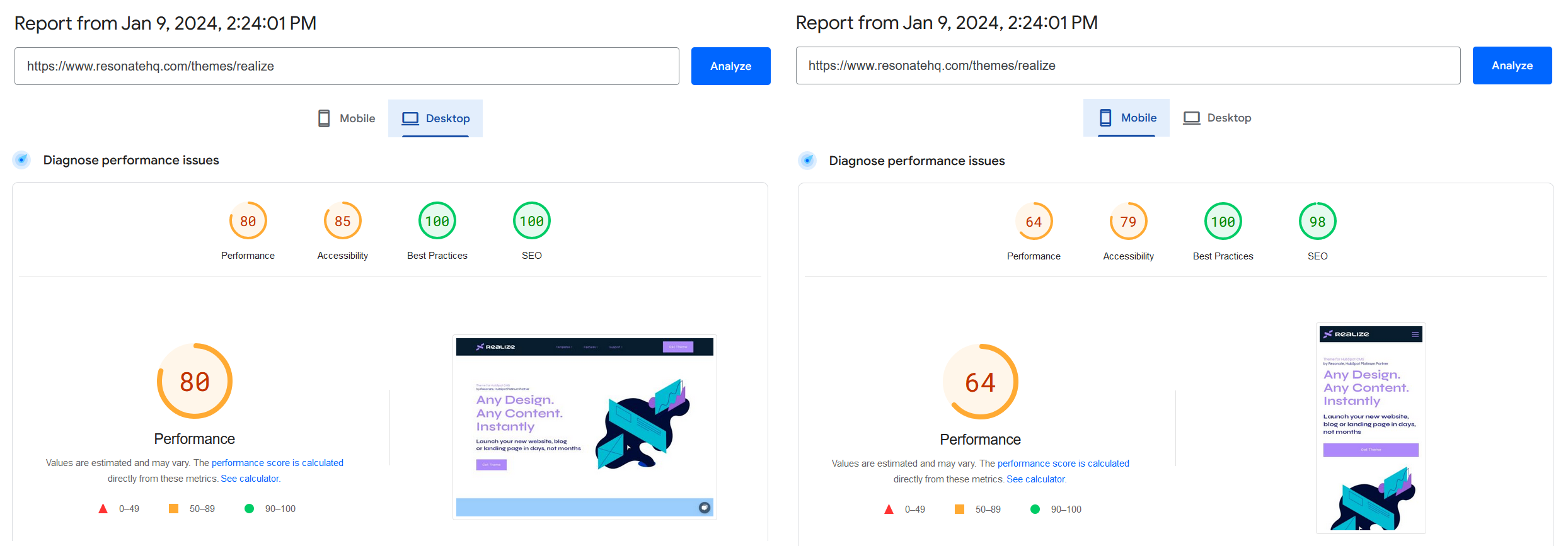
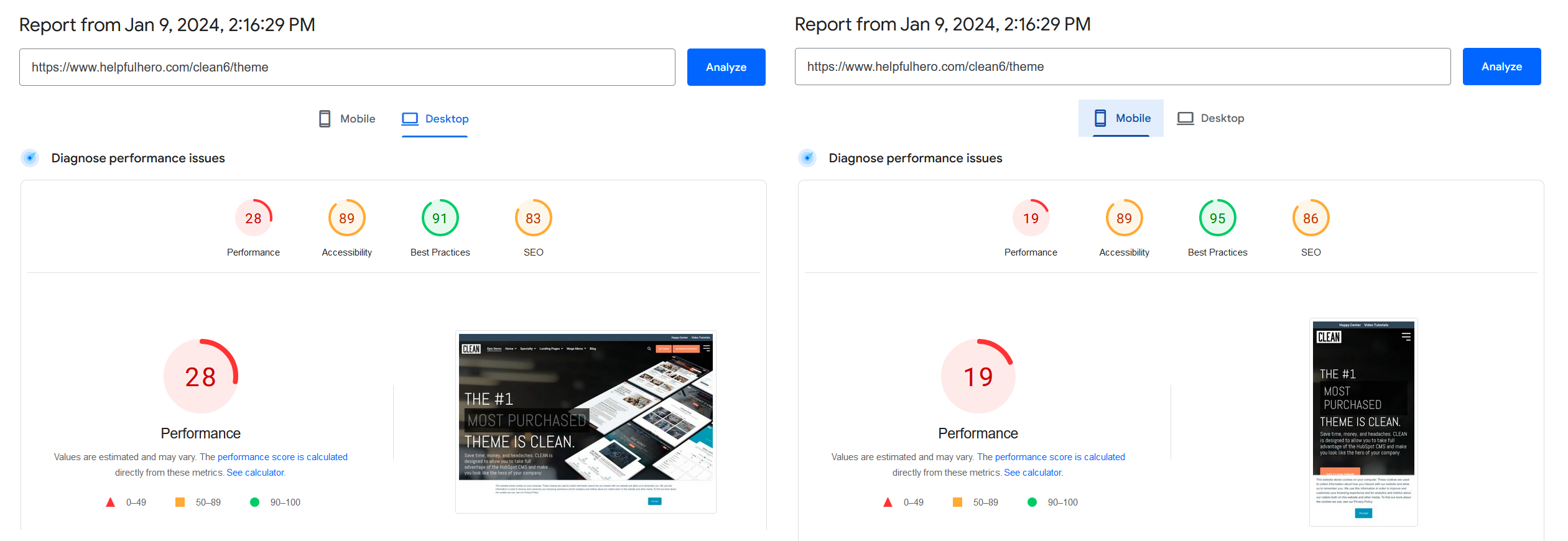
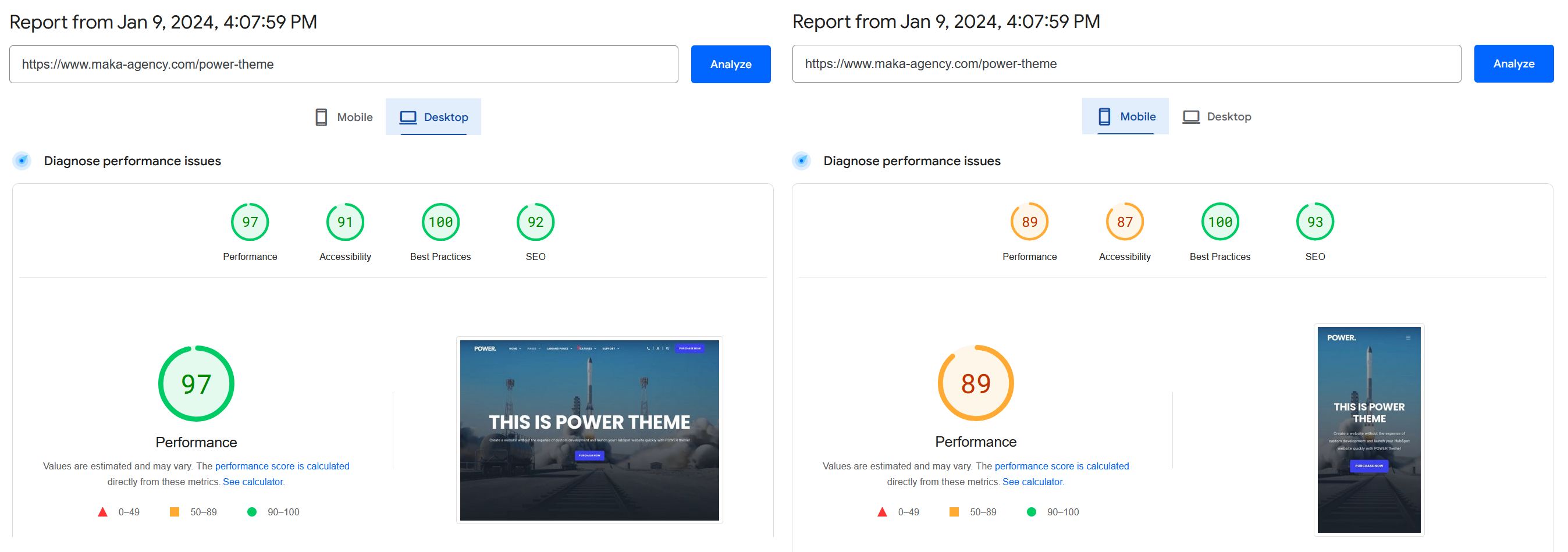
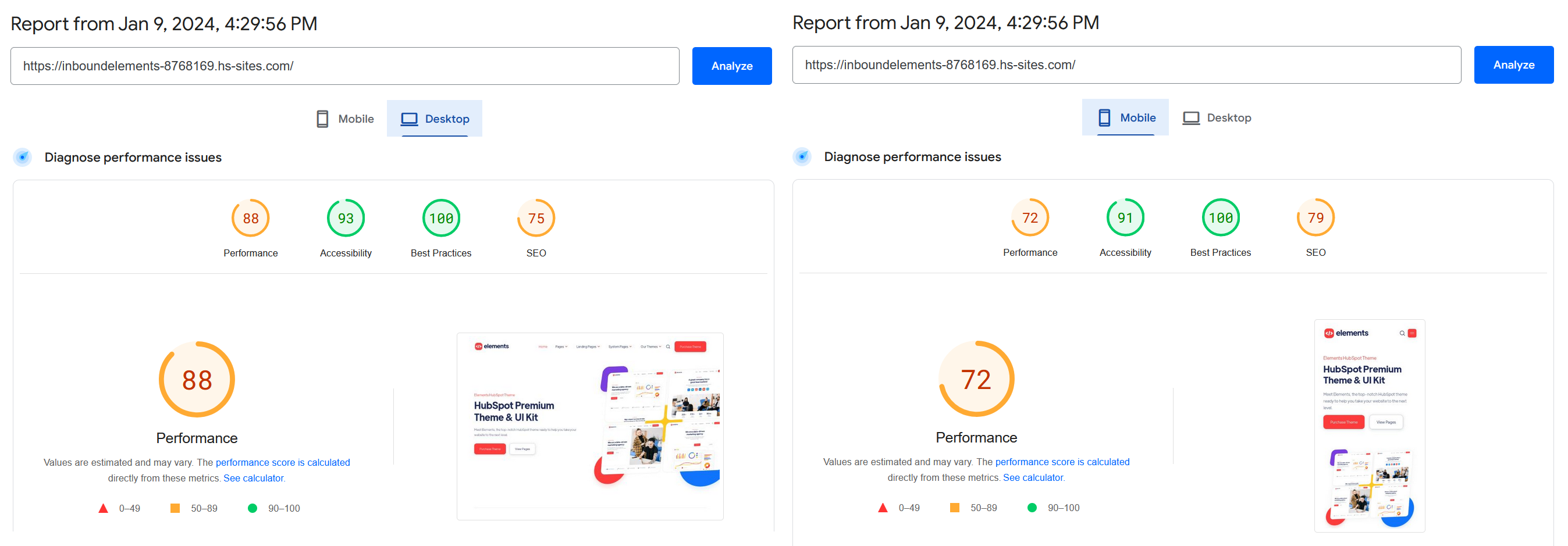
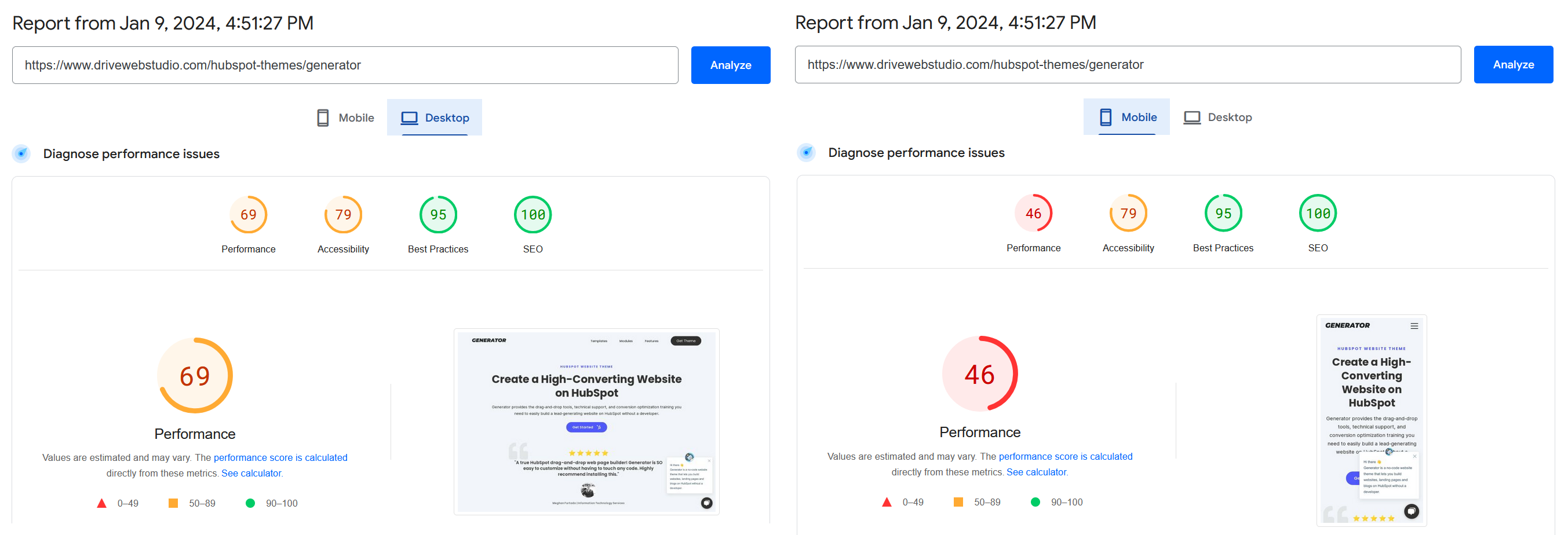
This HubSpot CMS theme combines the utmost flexibility and good value to meet your business and SEO challenges. It strikes a good balance between features, design, and customization.
Here are some of the best options in Realize that you definitely should try out:
Launch your new website, blog, landing page, or microsite in days, not weeks!
Do you need extra functionality? Ask for HubDB, Custom objects, or 100% custom design (a subject of extra custom development costs).
You will get a flexible framework tailored to meet your brand guidelines.:
Demo websites built with Realize:
The HubSpot CLEAN theme has 2 different versions – the CLEAN Pro version, which is tailored for more complex websites and the CLEAN Lite version, which is designed to be a faster, more streamlined way to begin with your website and customize it to fit your needs.
The main difference between 2 versions of the HubSpot Clean theme is the number of features and customization options available. The CLEAN Pro version offers more complex features and customization options, while the CLEAN Lite version is meant to be a simpler and faster method to begin with a website. The CLEAN Pro version is designed for more complex websites, while the CLEAN Lite version is designed to be more suited for customers who are just getting started with website design.
Key benefits of the HubSpot CLEAN design:
However, the CLEAN theme has some significant disadvantages:
Moreover, the Clean Theme is extremely time-consuming to learn and implement. It will take a lot of time and require important resources to make the most of the features and customization options. Here are some reviews about the Clean Theme posted on Hubspot Themes Marketplace:
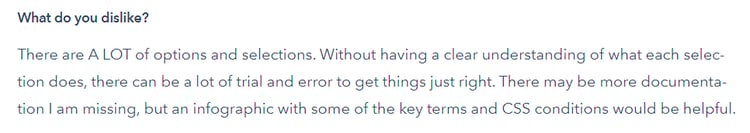
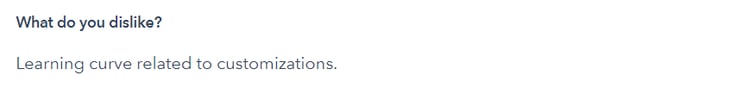
The HubSpot Power theme also offers two different options - the Power Pro version and the Power Starter theme. The difference between them is that Power Pro has more features, such as a page builder, form builder, and access to pre-made templates. Power Pro also has more advanced customization options, such as custom code and third-party integrations. On the other hand, the Starter version has more basic features and is ideal for users who are just starting out with website development.
Firstly, we would like to outline the advantages of the Power theme:
Here are the disadvantages of the theme you should be aware of:
And, the most significant drawback is that HubSpot images are not mobile responsive in the Power Theme. It fails to automatically wrap images and text to the width of the screen at different zoom levels so that blocks of content turn out to be mixed up. It certainly leads to confusion and poor customer experience.
The Hubspot Elements theme is a good theme designed by Inbound Elements. This theme provides an attractive, modern design that is easy to customize and maintain, and would be a nice match for a marketing agency, SaaS startup, or something similar.
The key advantages of the HubSpot Elements theme:
Now, let's cover all the cons of the Elements theme:
Even though a free 2-hour customization service is included in the package, customers with more extensive needs may require a few hours to set up.
The Generator Theme is marketed as one of the fastest and most flexible HubSpot themes. Similar to all themes reviewed in this article, it is optimized for SEO, page speed, and accessibility. Along these lines we can also mention:
We found the following disadvantages of the Generator Theme:
Generator seems to be a promising drag-and-drop theme enabling marketers to build a website on HubSpot without a developer. However, it needs a lot of fixes before it can compete with the major players in the market.
To sum up, using a HubSpot theme opens up new possibilities for a fundamental change in your business. Your theme is your source of truth when it comes to the website’s overall design.
Themes enable marketers to make larger-scale changes to their web content without a developer for maintenance and knowledge of CSS. Using your theme settings, you can adjust the style of your website easily and globally. Therefore, it is important to select the right B2B theme. Most HubSpot themes are not free, so businesses may need to invest in additional plugins and software to get the most out of their website.
Realize by Resonate is a high-efficiency compliant product with full system integration that ensures a best-practice solution is achieved and businesses get the best value for money.

We're excited to announce the latest update to our 0CodeTools (ex-1ClickTools) for HubSpot Workflows. It...

“How to promote a webinar to generate high-quality leads?“ is one of the most common questions for B2B c...

I know you've probably come across plenty of articles like "65 ChatGPT Prompts for Marketing to Make Wor...